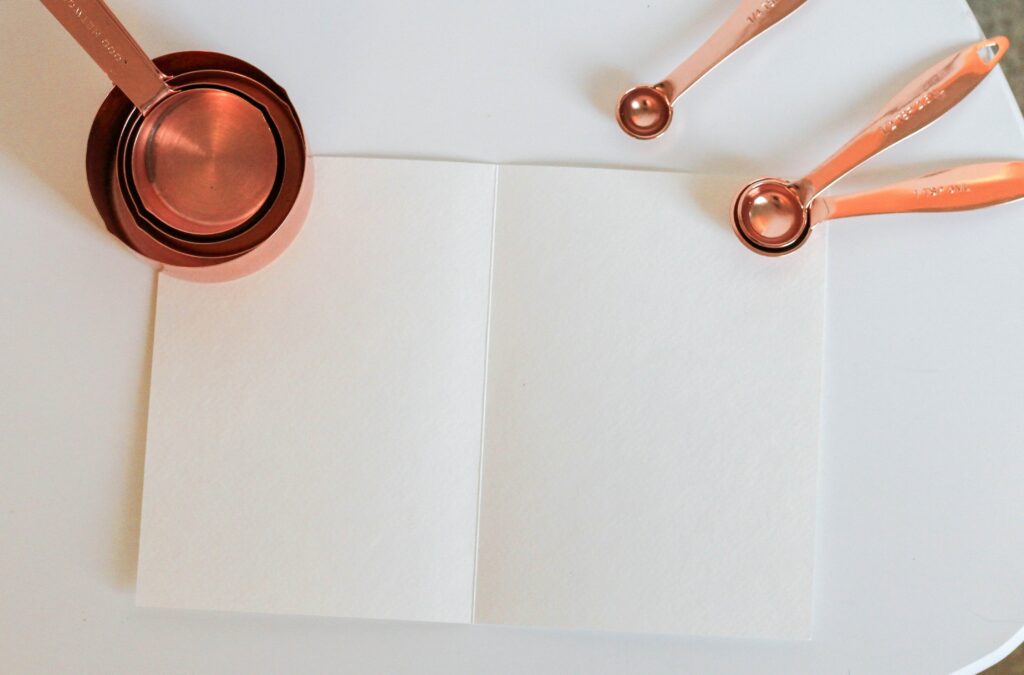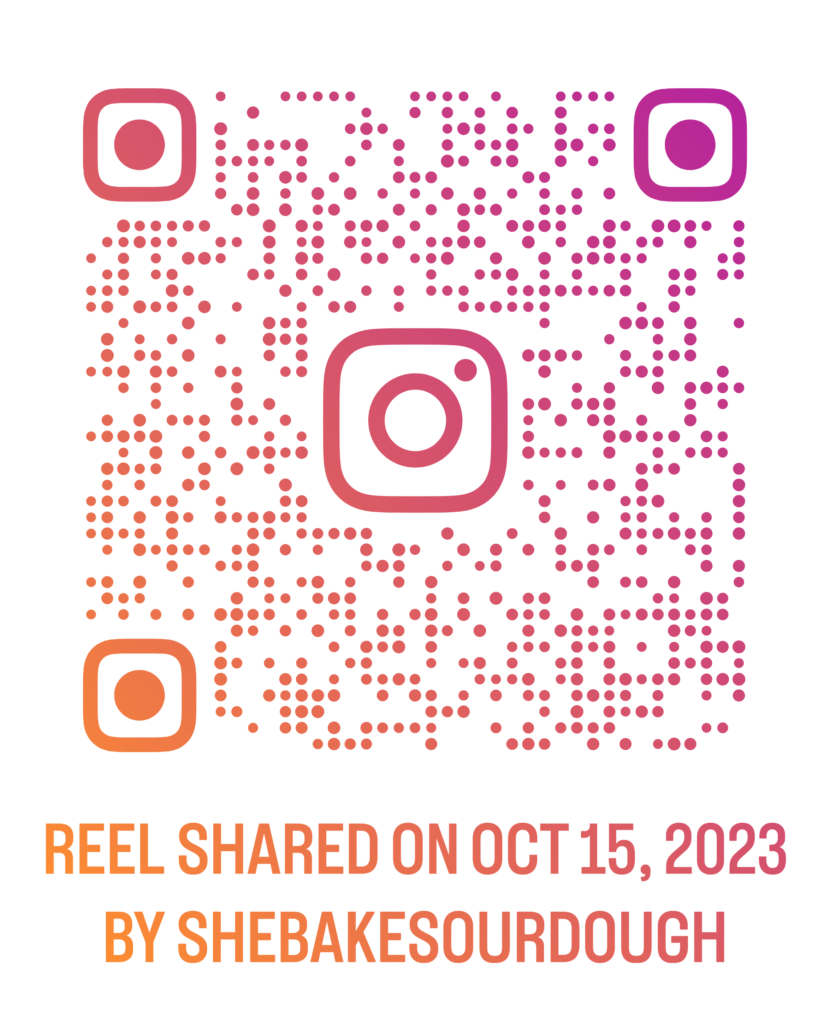Accessibility in Tech

Okay so for this week’s reflection I’m actually using voice to text just to see how it works. I’m not going to edit it but I will make amendments afterwards by typing if there are glaring mistakes that make the sentences not make sense. I was really impressed with the tool to put your website through to see how accessible it was there was some things I didn’t quite understand so I’ll have to investigate that further but for instance just the contrasting text colors on the background that’s such an easy thing for us to fix that would make a big difference in accessibility. I thought we had some great conversations about udl in class today I do think that as everyone else stated it will be a lot of work but it is really worth the work and it will pay off it’s like investing in something up front and I think that the more that we normalize this approach to education the better it becomes for everyone. I think the key to this will be to really have a growth mindset strive to create the best environment for all your students and normalize having different accommodations different situations different options for different people. I also think that in general the more that we decolonize our classrooms and our pedagogies the more that these things will naturally come into play I think that as I think someone stated in our discussion that having things having fidget things and chairs that move around and allowing kids to move around is like a boom (supposed to be boon) to the classroom and to the students and this is contrary to a traditional classroom setting. I think that the point really is not to focus on how much work it may be, or the cons of these accessible approaches – but to focus on how we can best reach all of our students.
All in all I think the speech to text on Google Docs did a pretty good job of dictating. However, I clearly need to put more breaks in my sentences when I speak.